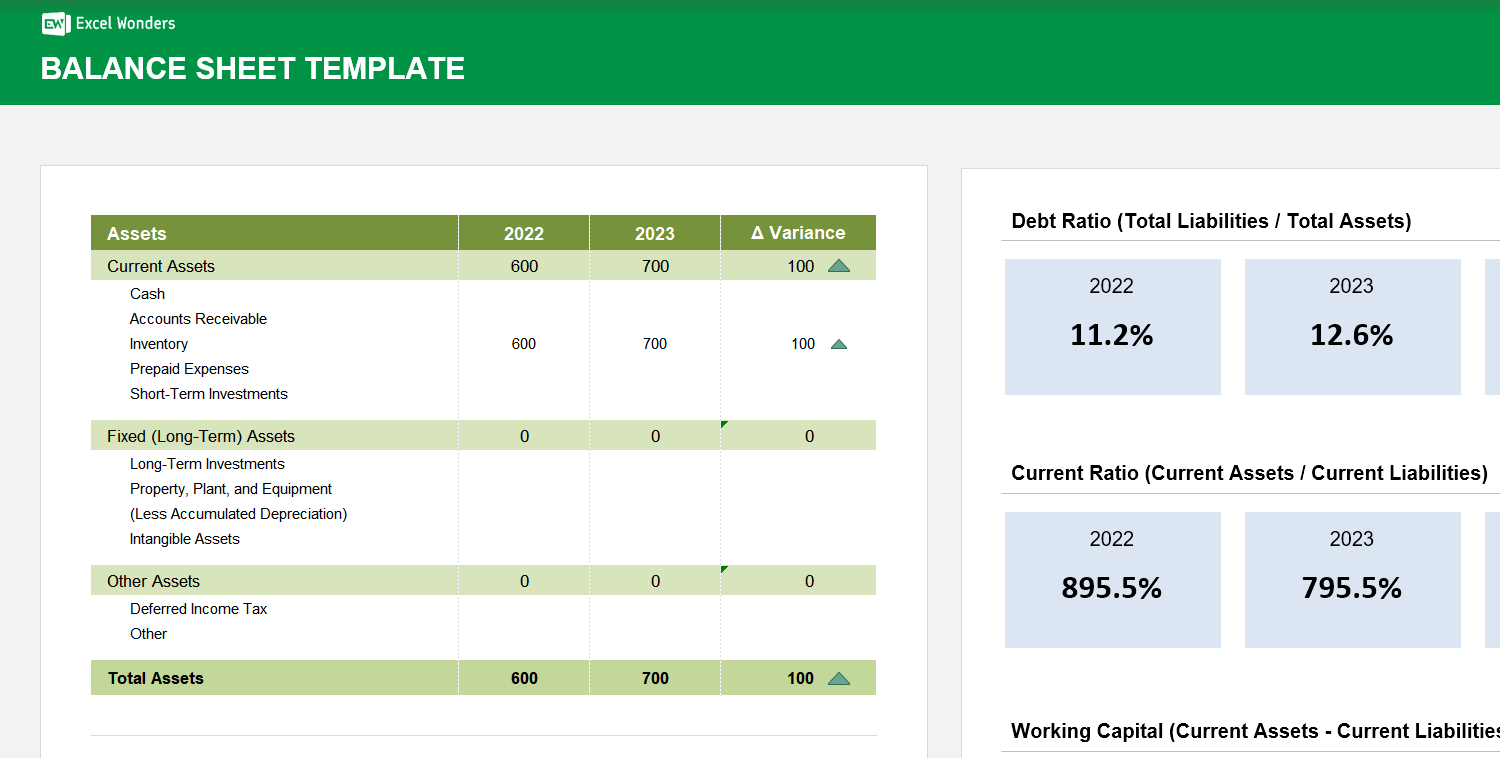
The Balance Sheet Excel Template allows you to document your business' assets, liabilities, and shareholder equity at a specific point in time. The Balance Sheet is a common document in the finance and accounting worlds, beautifully displayed in this template!
The Balance Sheet Excel Template allows you to document your business' assets, liabilities, and shareholder equity at a specific point in time. The Balance Sheet is a common document in the finance and accounting worlds, beautifully displayed in this template!
Managing your company's finances can be overwhelming without the right tools. Our Balance Sheet Excel Template simplifies tracking assets, liabilities, and equity, giving you a clear snapshot of financial health in minutes.
Designed by accounting professionals, this template follows industry best practices while remaining fully customizable. Whether you're a small business owner or a corporate analyst, it adapts to your unique reporting needs.
With built-in formulas for key ratios and summaries, you’ll spend less time calculating and more time making informed decisions. Its structured layout removes guesswork, ensuring accuracy and consistency in your financial reports.
Trusted by businesses across industries, Excel Wonders delivers dependable templates backed by expert design, clear instructions, and responsive support—helping you scale your financial management with confidence.
Features:
Sorry! No Reviews Yet!
At the moment, we don't have any reviews for the Balance Sheet Excel Template.