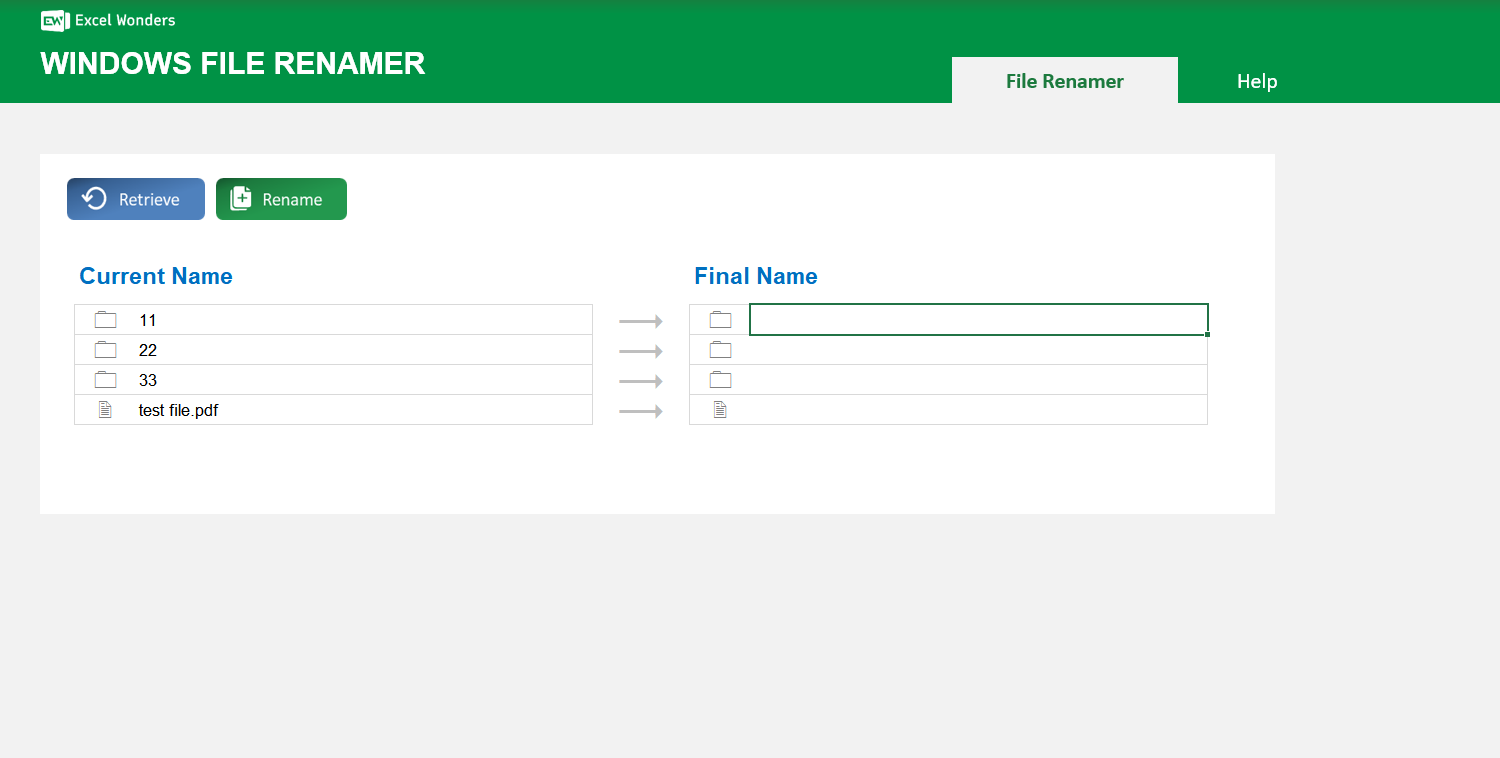
The Windows File Renamer Excel Template is an amazingly useful tool to automatically rename in bulk folders and files in your Windows computer (as it's not possible to rename in bulk using the native Windows features). You can create rules, separatores and transformations!
The Windows File Renamer Excel Template is an amazingly useful tool to automatically rename in bulk folders and files in your Windows computer (as it's not possible to rename in bulk using the native Windows features). You can create rules, separatores and transformations!
Managing hundreds of files manually can be tedious and error-prone. The Windows File Renamer Excel Template is the ultimate solution for anyone who needs to rename files in Excel and execute changes instantly on Windows.
With its intuitive interface, this file renamer streamlines bulk renaming tasks using customized rules, separators, and transformations—all from the comfort of Excel.
Developed with years of expertise in Excel automation tools, this template incorporates proven methods to handle complex renaming while preventing common Windows errors.
Trusted by professionals and power users, it offers a reliable, tested environment so you can rename files and folders confidently without risking data integrity.
Features:
2 reviews
2 reviews
I can't believe this is excel! Amazing!
Review for: Windows File Renamer Excel Template
I renamed hundreds of files in seconds with this tool! Recommend it!
Review for: Windows File Renamer Excel Template
When you choose the 'Combine' method, you can use up to five custom fields to build a new file name. The text you enter into these fields will be joined together, separated by a character of your choice (e.g., underscore, dash, space).
The template includes checks to prevent common Windows errors. The two most common causes for an error are: • Duplicate Names: Two or more files would end up with the same name in the same directory. • Forbidden Characters: A new file name contains a character not allowed by Windows (e.g., `\ / : * ? " < >
This is a utility tool designed to rename large numbers of files and folders within a chosen directory at once, saving you the effort of renaming them individually.
No. This tool is designed for and compatible with Windows only.
Follow this five-step process: 1. Retrieve Files: Click 'Retrieve' and enter the path to the directory you want to modify. 2. Select Type: Choose whether to rename files, folders, or both. 3. Select Method: Choose your preferred renaming method (e.g., replace, transform, combine). 4. Review List: The selected files and folders will be loaded into a list for your review and modification. 5. Execute Renaming: Click 'Rename' to apply the changes.
The template offers several renaming methods: • Replace: Add entirely new names. • Transform: Apply changes like uppercase or date formatting. • Combine: Join multiple text strings to create a new name. • Trim: Remove characters from the beginning or end of a name. • Append/Prepend: Add text to the beginning or end of a name.