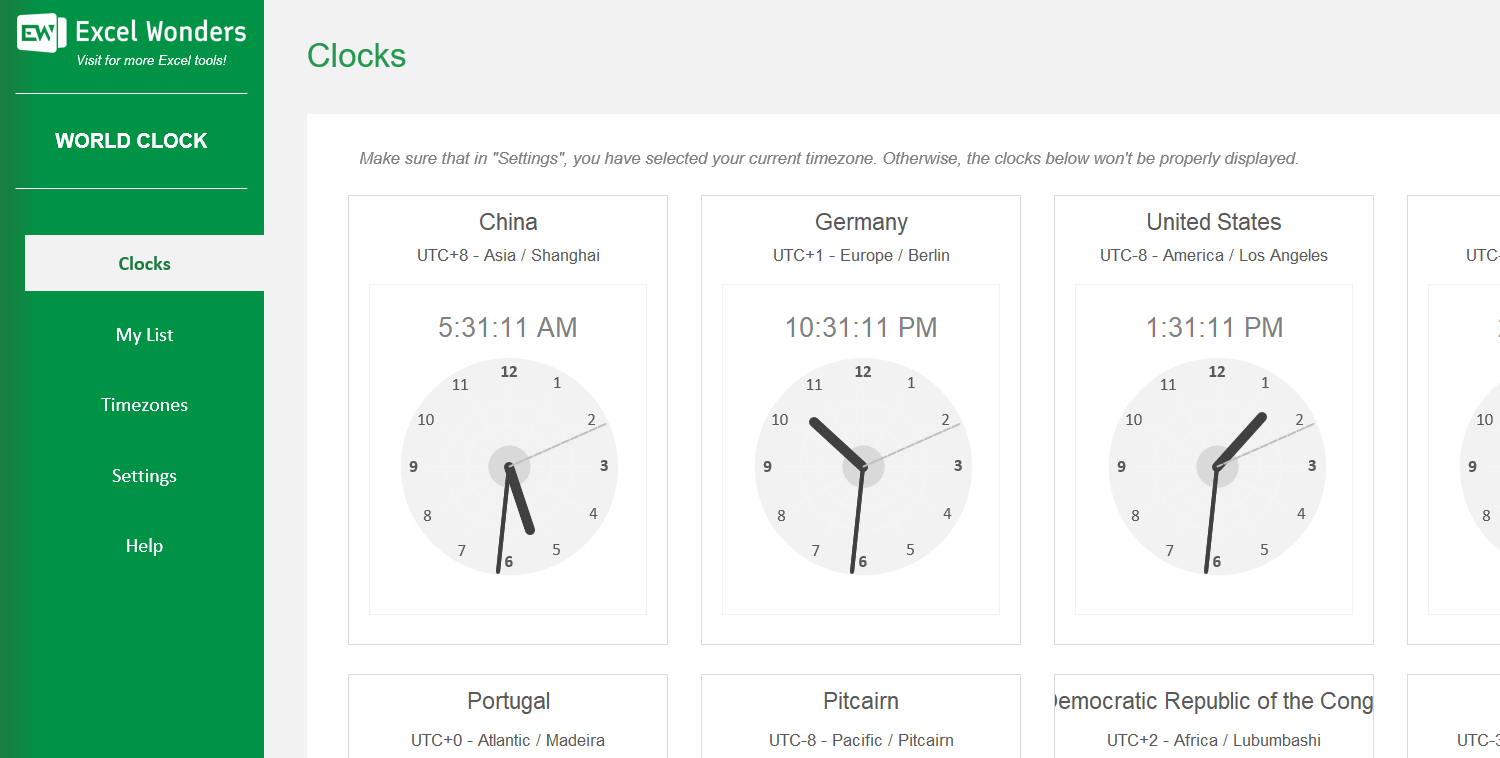
The World Clock Excel Template allows you to define and visualize a maximum of 20 world clocks, all running at the same time, in order to help you discern timezone differences between multiple geographies
The World Clock Excel Template allows you to define and visualize a maximum of 20 world clocks, all running at the same time, in order to help you discern timezone differences between multiple geographies
Managing multiple global time zones can be a headache for remote teams and international professionals. Our World Time Zone Excel Spreadsheet is the ultimate tool to track up to 20 real-time clocks, so you stay perfectly in sync across borders.
Easily set your local time as the reference point, then add any country or timezone from the built-in list. Instantly see accurate times worldwide thanks to automatic daylight savings adjustments.
Developed by Excel Wonders, our templates are trusted by thousands of professionals for precise, efficient time management. We combine advanced Excel functions with user-friendly design to save you time and avoid costly scheduling errors.
With clear instructions, intuitive navigation, and expert support, you can track global times with confidence—whether you're running a multinational team or planning international travel.
Features:
Sorry! No Reviews Yet!
At the moment, we don't have any reviews for the World Clock Excel Template.
All clocks are managed on the 'My List' sheet. The 'Clocks' sheet is for display only. On 'My List', you can: • Add: Click 'New Clock' and select a country and timezone. • Delete: Select a clock and click the delete button. • Reorder: Select a clock and use the move up/down buttons to change its position.
Yes. You can add and display a maximum of 20 clocks.
The 'Timezones' sheet is a reference page that lists all available timezones you can select when adding a new clock.
You must set your local timezone in 'Settings' to ensure the clocks display the correct time. The template uses this setting along with your computer's system time to accurately calculate the time in all other selected timezones.